1794-ACNR15/AB Redundant Media ControlNet Adapter
 Contact: Miya
Contact: Miya
 Job Title: Sales Manager
Job Title: Sales Manager
 Skype: live:miyazheng520
Skype: live:miyazheng520
 Email: sales@amikon.cn
Email: sales@amikon.cn
 Tel: 86-18020776792(Whats App )
Tel: 86-18020776792(Whats App )
 QQ :2851195450
QQ :2851195450
Brand Name AB
Product reference 1794-ACNR15
FLEX I/O ControlNet Adapter Modules
Cat. No. 1794-ACN15, 1794-ACN15K, 1794-ACNR15,
1794-ACNR15XT, Series D
(1794-ACN15K and 1794-ACNR15XT are conformally coated to meet noxious gas
requirements of ISA/ANSI-71.040 1985 Class G3 Environment.)
Important User Information
Solid state equipment has operational characteristics differing from those of
electromechanical equipment. Safety Guidelines for the Application, Installation and
Maintenance of Solid State Controls (Publication SGI-1.1 available from your local
Rockwell Automation sales office or online at http://literature.rockwellautomation.com)
describes some important differences between solid state equipment and hard-wired
electromechanical devices. Because of this difference, and also because of the wide
variety of uses for solid state equipment, all persons responsible for applying this
equipment must satisfy themselves that each intended application of this equipment is
acceptable.
In no event will Rockwell Automation, Inc. be responsible or liable for indirect or
consequential damages resulting from the use or application of this equipment.
The examples and diagrams in this manual are included solely for illustrative purposes.
Because of the many variables and requirements associated with any particular
installation, Rockwell Automation, Inc. cannot assume responsibility or liability for actual
use based on the examples and diagrams.
No patent liability is assumed by Rockwell Automation, Inc. with respect to use of
information, circuits, equipment, or software described in this manual.
Reproduction of the contents of this manual, in whole or in part, without written
permission of Rockwell Automation, Inc. is prohibited.
Throughout this manual we use notes to make you aware of safety considerations
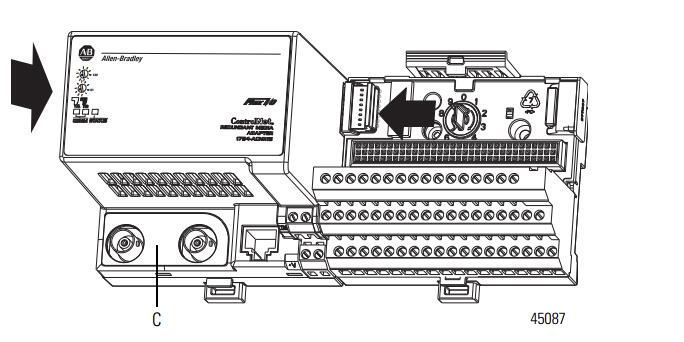
Mount on a DIN Rail
1. Position the ControlNet adapter module (A) on an IEC standard (35 x 7.5
x 1 mm) top-hat DIN rail, Allen-Bradley part number 199-DR1; 46277-3;
EN50022 (B), at a slight angle.
2. Hook the lip on the rear of the adapter onto the top of the DIN rail, and
rotate the adapter module onto the rail.
3. Press the adapter module down onto the DIN rail until flush. Locking tab
C snaps the adapter into position and locks it onto the DIN rail.
4. If the adapter module does not lock in place, use a screwdriver or similar
device to move the locking tab down while pressing the adapter module
flush onto the DIN rail, and release the locking tab to lock the adapter
module in place. If necessary, push up on the locking tab to lock.
5. Connect the adapter wiring as shown in the section, Connecting Wiring.
Mount on a Panel or Wall
If mounting this adapter to a panel or wall, refer to publication 1794-2.13, Panel
Mounting Kit, Cat. No. 1794-NM1.
Mount or Replace the Adapter on an Existing System
1. Disconnect any wiring jumpered to the adjacent terminal base.
2. Disconnect the BNC connector(s) from the front of the adapter.
3. Open the module latching mechanism and remove the module from the
base unit to which the adapter will be attached.
4. Push the FlexBus connector toward the right side of the terminal base to
unplug the backplane connection.
5. Release the locking tab and remove the adapter module.
Before installing the new adapter, notice the notch on the right rear of the
adapter. This notch accepts the hook on the terminal base unit. The notch
is open at the bottom. The hook and adjacent connection point keep the
terminal base and the adapter tight together, reducing the possibility of a
break in communication over the backplane.
6. Complete the adapter mounting as shown below.
Push down and in at the same time to lock the adapter to the DIN rail.
If the adapter does not lock in place, use a screwdriver or similar device to
move the locking tab down while pressing the adapter flush onto the DIN
rail, and release the locking tab to lock the adapter module in place. If
necessary, push up on the locking tab to lock.
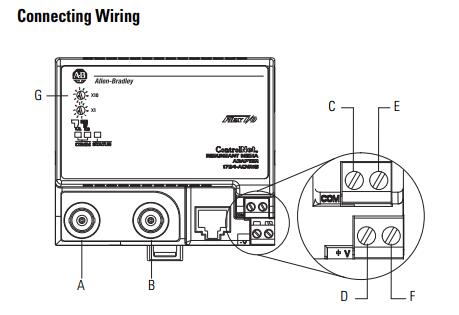
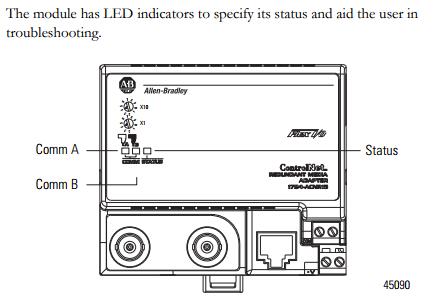
OTHER RECOMMENDATION
|
GE
|
DS200SDCIG2AFB
|
|
GE
|
531X305NTBACG1
|
|
GE
|
531X113PSFARG1
|
|
GE
|
531X111PSHAPG3
|
|
GE
|
IC697CPM790
|
|
GE
|
DS200LDCCH1 DS200LDCCH1ALA
|
|
GE
|
IC695CRU320/IC695CRU320CA-EL
|
|
GE
|
IC693CPU374-KZ
|
|
GE
|
IC695CPU315
|
|
GE
|
IC693ALG392
|
|
GE
|
IC697CPX935
|
|
GE
|
IC694MDL740
|
|
GE
|
IC693MDL740F
|
|
GE
|
IC693MDL740
|
|
GE
|
IC200MDL740
|
|
GE
|
IC200ALG630
|
|
GE
|
IC200ALG322
|
|
GE
|
DS200PCCAG9ACB
|
|
GE
|
531X303MCPBCG1
|
|
GE
|
IC670MDL740
|
|
GE
|
IC694MDL753
|
|
GE
|
IC694BEM331
|
|
GE
|
IC694APU300
|
|
GE
|
IC693PCM301
|
|
|
|
BENTLY NEVADA
|
3500/15 AC 127610-01
|
|
BENTLY NEVADA
|
3500/72M 176449-08
|
|
BENTLY NEVADA
|
3500/32M 149986-02
|
|
BENTLY NEVADA
|
3500/53 133388-01
|
|
BENTLY NEVADA
|
125388-01
|
|
BENTLY NEVADA
|
128275-01
|
|
BENTLY NEVADA
|
330180-X1-CN
|
|
BENTLY NEVADA
|
3300/46-46-04-02-01
|
|
BENTLY NEVADA
|
3300/20-13-03-01-00-00
|
|
BENTLY NEVADA
|
330780-91-00
|
|
BENTLY NEVADA
|
330103-00-04-10-02-05
|
|
BENTLY NEVADA
|
330130-040-01-00
|
|
BENTLY NEVADA
|
330130-080-02-05
|
|
BENTLY NEVADA
|
172109-01
|
|
BENTLY NEVADA
|
330103-00-05-10-02-00
|
|
BENTLY NEVADA
|
330703-000-060-10-02-00
|
|
BENTLY NEVADA
|
330103-00-10-10-02-00
|
|
BENTLY NEVADA
|
330103-00-06-10-02-00
|
|
BENTLY NEVADA
|
330730-080-00-00
|
|
BENTLY NEVADA
|
172103-01
|
|
BENTLY NEVADA
|
3500/22M
|
|
BENTLY NEVADA
|
330105-02-12-90-02-05
|
|
BENTLY NEVADA
|
3500/64M
|
|
BENTLY NEVADA
|
3500/44M
|
|
BENTLY NEVADA
|
5300-08-050-03-00
|
|
BENTLY NEVADA
|
330878-90-00
|
|
BENTLY NEVADA
|
330103-10-14-10-02-CN
|
Our Advantages:
1.365 days warranty for all the goods from us.
2.2000+ suppliers with us, we could help you to get any components which is difficult to get.
3.Risk-free guarantee, 60 days refund. If the item you purchase from our store are not of perfected quality, simply return them to us for replacement or refund.

|
If you have any question pls do not hesitate to contact us.We can supply all kind of the
automation parts,if you want to purchase
parts pls send the parts model to my mail, I will prompt reply you as I receive the mail.Hope anyone inquire from us.
Waiting for your inquiry.
|
