Allen Bradley 1784-PCMK / Communication Card
 Contact: Miya
Contact: Miya
 Job Title: Sales Manager
Job Title: Sales Manager
 Skype: live:miyazheng520
Skype: live:miyazheng520
 Email: sales@amikon.cn
Email: sales@amikon.cn
 Tel: 86-18020776792(Whats App )
Tel: 86-18020776792(Whats App )
 QQ :2851195450
QQ :2851195450
Brand Name AB
Product reference 1784-PCMK
All PC cards measure the same length and width (85.6 mm x 54 mm), but differ in
thickness at the center. The thickness at the connector end and along the rails is the
same for all types of PC cards.
Currently, there are 3 types of PC cards. The 1784-PCMK card is a Type II card
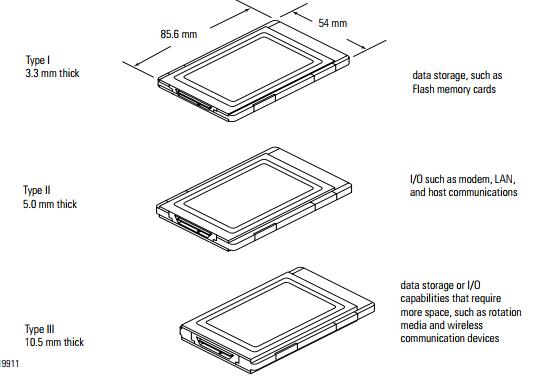
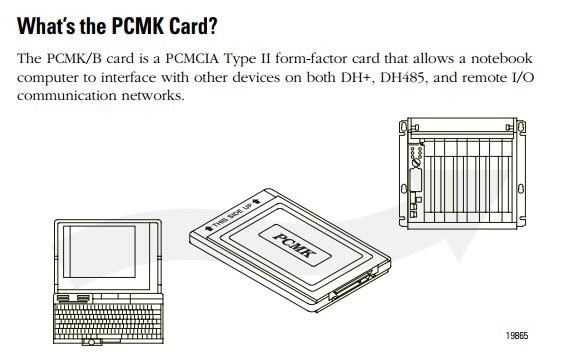
Enhancements to the 1784-PCMK/ B Card
The 1784-PCMK/B card contains new enhancements that were not contained in the
1784-PCMK/A card. The PCMK/B card:
• is a 16-bit card
• connects with a new series of cables using locking connectors
• will work with newer notebook computers that use PCI bus technology
• has new updated drivers
• can be used in conjunction with the PCMK/A card
Dual PCMK cards are not supported on all operating systems. Refer to
specific operating system chapters for details.
• contains DH+ support at 230K baud
• contains remote I/O scanner capabilities.
The PCMK/B card will not connect with the Series A
cables. Please verify that you are using the correct
Series B cables when connecting to the PCMK/ B
card.
Locate the RSIPCMK Windows 95/98 1784-PCMK Driver
There are three ways to obtain the 1784-PCMK driver. The driver is located:
• on the PCMK PnP floppy disk shipped with the card,
• on the RSLinx 2.20.107 or later product CD, located in the PnPDrivers folder,
• or visit: http:www.ab.com, then select Product Support
(www.ab.com/support/products/pccards.html)
Note: You can access Rockwell Automation “Knowbase” documents from this internet address
RSIPCMK Driver
The RSIPCMK driver is available for all Windows 95 compatible programs except for
the 6200 PLC-5 and 5/250 software without INTERCHANGE or RSLinx software
solution. If you are using Windows 98, install the RSIPCMK driver. Only software
products that communicate through RSLinx are supported on Windows 98.
Communication support is through RSLinx only. Refer to Chapter 3 for specific
instructions on Windows 95/98.
This driver works with the Windows 95/98 Plug and Play functionality which allows
the system to immediately recognize the PCMK upon insertion. It automatically
determines and assigns available resources to the PCMK card for you. These resources
are the dual-port memory and interrupt level of the PCMK card. The resources can be
different every time you start the system. However, with the new PCMCIA
functionality, the system keeps track of all the resources for you. You must have
version 2.0 or greater of the RSIPCMK driver for the PCMK/B card.
The services provided by the RSIPCMK driver are
only available while Windows 95/98 is running. If
you restart the computer in MS-DOS mode, the
PCMCIA support is not loaded.
PC Card Icon
If you find that there is no PC Card icon in the Control Panel, this is an indication that
the PCMCIA socket hardware was not installed properly. This situation prevents
Windows 95 from locating the PC Card.
To solve this problem contact the manufacturer of the computer.
Enable the PC Card Icon in Taskbar
The PC Card icon in the Taskbar lets you know the status of your PC Card, and allows
you to stop processing before you remove or change PC Cards. This icon can be set up
to display within the Taskbar on your Windows 95 desktop. The icon will only display
when there is one or more PC Card installed in the computer. Use the following
procedures to setup the PC Card icon within the Taskbar.
1. Access the Control Panel by selecting:
a. Start
b. Settings
c. Control Panel
2. Double click on the PC Card (PCMCIA) icon.
1784-PCMK Hardware Properties
Windows 2000 provides properties dialog boxes for removable devices. The
properties dialog boxes provide the following:
• general information such as device status, manufacturer and card location
• device driver information such as driver version and buttons for you to
install and uninstall the driver
• resource information such as interrupt request settings and memory range
settings
We recommend you verify that the card is running properly after you install the
1784-PCMK card and the driver.
The majority of the time, we recommend that you use the automatic settings. The
operating system assigns an interrupt and memory location for you. An interrupt
must be assigned to the 1784-PCMK card. Verify that there is an interrupt assigned
and no resource conflicts display in the Conflicting Device list.
In the unlikely event that you have a resource conflict, you may need to assign a
specific interrupt or memory range to free the resource for another device.
To manually assign an interrupt:
1. Deselect the Use automatic settings box.
2. Click on Interrupt Request.
3. Click Change Setting... and select a new interrupt location number
(address).
Most systems have 15 interrupt locations available for you to assign. If you have
more than 15 devices that need an interrupt location, you may need to disable
another device, such as an unused serial or parallel port to make an interrupt
available for the PCMK card.
RELATED PRODUCT
|
GE
|
DS200SDCIG2AFB
|
|
GE
|
531X305NTBACG1
|
|
GE
|
531X113PSFARG1
|
|
GE
|
531X111PSHAPG3
|
|
GE
|
IC697CPM790
|
|
GE
|
DS200LDCCH1 DS200LDCCH1ALA
|
|
GE
|
IC695CRU320/IC695CRU320CA-EL
|
|
GE
|
IC693CPU374-KZ
|
|
GE
|
IC695CPU315
|
|
GE
|
IC693ALG392
|
|
GE
|
IC697CPX935
|
|
GE
|
IC694MDL740
|
|
GE
|
IC693MDL740F
|
|
GE
|
IC693MDL740
|
|
GE
|
IC200MDL740
|
|
GE
|
IC200ALG630
|
|
GE
|
IC200ALG322
|
|
GE
|
DS200PCCAG9ACB
|
|
GE
|
531X303MCPBCG1
|
|
GE
|
IC670MDL740
|
|
GE
|
IC694MDL753
|
|
GE
|
IC694BEM331
|
|
GE
|
IC694APU300
|
|
GE
|
IC693PCM301
|
|
|
|
BENTLY NEVADA
|
3500/15 AC 127610-01
|
|
BENTLY NEVADA
|
3500/72M 176449-08
|
|
BENTLY NEVADA
|
3500/32M 149986-02
|
|
BENTLY NEVADA
|
3500/53 133388-01
|
|
BENTLY NEVADA
|
125388-01
|
|
BENTLY NEVADA
|
128275-01
|
|
BENTLY NEVADA
|
330180-X1-CN
|
|
BENTLY NEVADA
|
3300/46-46-04-02-01
|
|
BENTLY NEVADA
|
3300/20-13-03-01-00-00
|
|
BENTLY NEVADA
|
330780-91-00
|
|
BENTLY NEVADA
|
330103-00-04-10-02-05
|
|
BENTLY NEVADA
|
330130-040-01-00
|
|
BENTLY NEVADA
|
330130-080-02-05
|
|
BENTLY NEVADA
|
172109-01
|
|
BENTLY NEVADA
|
330103-00-05-10-02-00
|
|
BENTLY NEVADA
|
330703-000-060-10-02-00
|
|
BENTLY NEVADA
|
330103-00-10-10-02-00
|
|
BENTLY NEVADA
|
330103-00-06-10-02-00
|
|
BENTLY NEVADA
|
330730-080-00-00
|
|
BENTLY NEVADA
|
172103-01
|
|
BENTLY NEVADA
|
3500/22M
|
|
BENTLY NEVADA
|
330105-02-12-90-02-05
|
|
BENTLY NEVADA
|
3500/64M
|
|
BENTLY NEVADA
|
3500/44M
|
|
BENTLY NEVADA
|
5300-08-050-03-00
|
|
BENTLY NEVADA
|
330878-90-00
|
|
BENTLY NEVADA
|
330103-10-14-10-02-CN
|
Our Advantages:
1.365 days warranty for all the goods from us.
2.2000+ suppliers with us, we could help you to get any components which is difficult to get.
3.Risk-free guarantee, 60 days refund. If the item you purchase from our store are not of perfected quality, simply return them to us for replacement or refund.

|
If you have any question pls do not hesitate to contact us.We can supply all kind of the
automation parts,if you want to purchase
parts pls send the parts model to my mail, I will prompt reply you as I receive the mail.Hope anyone inquire from us.
Waiting for your inquiry.
|
