 Contact: Miya
Contact: Miya
 Job Title: Sales Manager
Job Title: Sales Manager
 Skype: live:miyazheng520
Skype: live:miyazheng520
 Email: sales@amikon.cn
Email: sales@amikon.cn
 Tel: 86-18020776792(Whats App )
Tel: 86-18020776792(Whats App )
 QQ :2851195450
QQ :2851195450
Brand Name AB
Product reference 1785-L30B
Our Advantages:
1.365 days warranty for all the goods from us.
2.2000+ suppliers with us, we could help you to get any components which is difficult to get.
3.Risk-free guarantee, 60 days refund. If the item you purchase from our store are not of perfected quality,
simply return them to us for replacement or refund.
Enhanced PLC-5 Programmable Controllers
Cat. Nos. 1785-L11B, -L20B, -L30B, -L40B, -L40L, -L60B,
-L60L, -L80B
Purpose of This Document
This document describes how to install and troubleshoot your Enhanced
PLC-5® programmable controller. For more information, see the documents
listed on the following page or contact your local Rockwell Automation
representative.
These installation instructions:
• provide the basic information you need to get your system up and
running
• provide specific bit and switch settings for modules
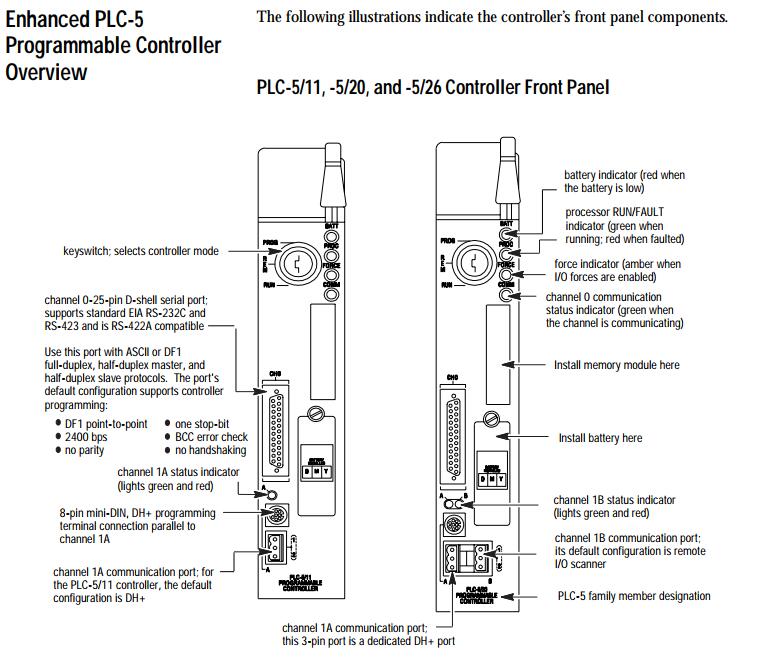
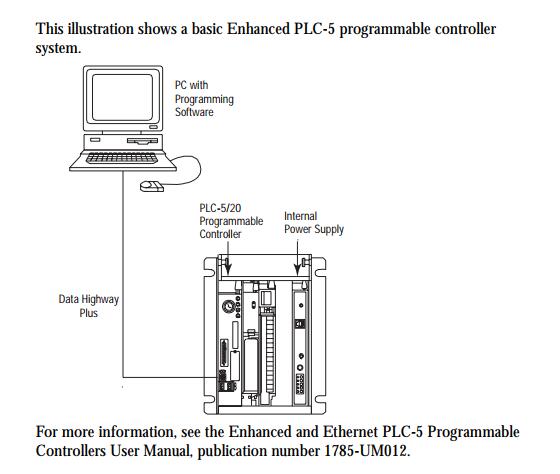
This equipment is sensitive to electrostatic discharge
that can cause internal damage and affect normal
operation.
Follow these guidelines when you handle this
equipment:
• touch a grounded object to discharge potential
static
• wear an approved grounding wrist strap
• do not touch connectors or pins on component
boards
• do not touch
circuit components inside the
equipment
• if available, use a static-safe workstation
• when not in use, store the equipment in
appropriate static-safe packaging
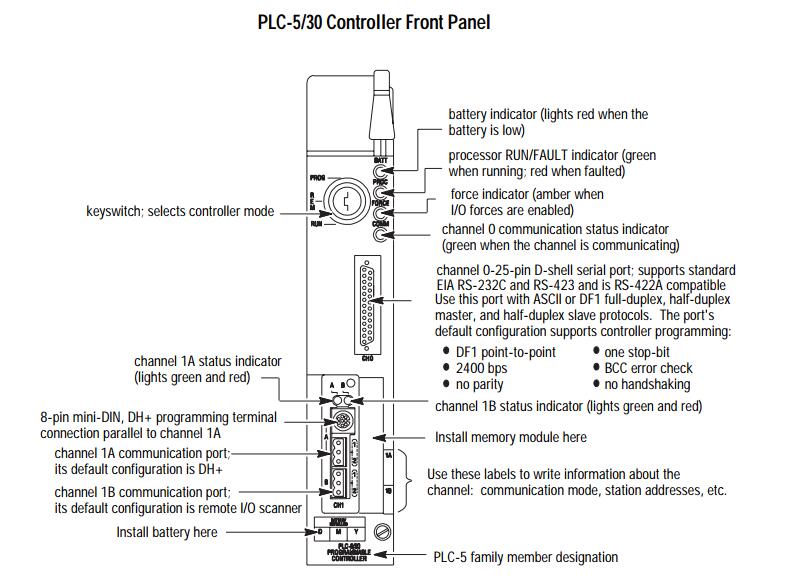
Prepare to Install the Controller
Installing the controller is one part of setting up the hardware in your system.
To properly install the controller, you must follow these procedures in the
order described in this section:
1. Install an I/O chassis.
2. Configure the I/O chassis.
3. Install the power supply.
4. Install the PLC-5 programmable controller.
5. Install the I/O modules.
6. Apply power to the system.
7. Connect the personal computer to the PLC-5 programmable controller.
Install an I/O Chassis
Install an I/O chassis according
to the Universal I/O Chassis Installation
Instructions, pub. no. 1771-IN075.
WARNING If you either insert or remove any
module while backplane
power is on, OR connect or disconnect any cable with power
applied to this module or the device on the other end of the
cable,
RELATED PRODUCT
|
GE
|
DS200SDCIG2AFB
|
|
GE
|
531X305NTBACG1
|
|
GE
|
531X113PSFARG1
|
|
GE
|
531X111PSHAPG3
|
|
GE
|
IC697CPM790
|
|
GE
|
DS200LDCCH1 DS200LDCCH1ALA
|
|
GE
|
IC695CRU320/IC695CRU320CA-EL
|
|
GE
|
IC693CPU374-KZ
|
|
GE
|
IC695CPU315
|
|
GE
|
IC693ALG392
|
|
GE
|
IC697CPX935
|
|
GE
|
IC694MDL740
|
|
GE
|
IC693MDL740F
|
|
GE
|
IC693MDL740
|
|
GE
|
IC200MDL740
|
|
GE
|
IC200ALG630
|
|
GE
|
IC200ALG322
|
|
GE
|
DS200PCCAG9ACB
|
|
GE
|
531X303MCPBCG1
|
|
GE
|
IC670MDL740
|
|
GE
|
IC694MDL753
|
|
GE
|
IC694BEM331
|
|
GE
|
IC694APU300
|
|
GE
|
IC693PCM301
|
|
|
|
If you have any question pls do not hesitate to contact us.We can supply all kind of the
automation parts,if you want to purchase
parts pls send the parts model to my mail, I will prompt reply you as I receive the mail.Hope anyone inquire from us.
Waiting for your inquiry.
|
