ALLEN BRADLEY 1788CNC SERIES A COAX DAUGHTER CARD
 Contact: Miya
Contact: Miya
 Job Title: Sales Manager
Job Title: Sales Manager
 Skype: live:miyazheng520
Skype: live:miyazheng520
 Email: sales@amikon.cn
Email: sales@amikon.cn
 Tel: 86-18020776792(Whats App )
Tel: 86-18020776792(Whats App )
 QQ :2851195450
QQ :2851195450
Brand Name AB
Product reference 1788-CNC
terface cards will support. This allows products
that have been designed to support the network
daughtercard option to support several different Rockwell
Automation networks.
About the ControlNet Daughtercard
You can install the 1788-CNC or -CNCR ControlNet daughtercard in any host device that
supports the ControlNet daughtercard.(1)
Every ControlNet network requires at least one module that is able to store parameters and
configure the network with those parameters upon start-up. This module is called a ‘keeper’
since it keeps the network configuration.
Any 1788-CNC or -CNCR card can keep the network parameters at any legal node address
(01 to 99). Multiple devices on any one network can act as the network keeper. Each device
capable of being the network keeper acts to back up the current keeper. This backup function
is automatic and requires no action on your part.
WARNING • If you connect or disconnect the communications cable with
power applied to this module or any device on the network, an
electrical arc can occur. This could cause an explosion in
hazardous location installations.
• If you insert or remove the card while host power is on, an
electrical arc can occur. This could cause an explosion in
hazardous location installations.
• Be sure that power is removed or the area is nonhazardous
before proceeding.
(1) The host device must provide a suitable power source per the restrictions in the specifications table.
IMPORTANT On the 1788-CNC or -CNCR card, the non-volatile keeper data is erased
when a firmware update is performed.
Setting the Node Address
You must set two switch assemblies to configure the daughtercard with its unique network
address. Figure 1 shows the location of the switches. These switches are read on powerup to
establish the network address of the card.
Set the node address to a value between 01 and 99. For optimum throughput, assign
addresses to your ControlNet nodes in a sequential order starting with 01.
Node address 00 is not a valid ControlNet address. You should only use node address 00 if
the product that uses the ControlNet daughtercard has the ability to set the node address
using the host device interface.
This feature is typically used on products that do not allow easy customer access to the node
address switches. If you set the node address switch to 00, it allows the host in which the
daughtercard resides to set the node address, rather than allowing the daughtercard to read
the node address from the switch settings.
Figure 1 Setting the Node Address
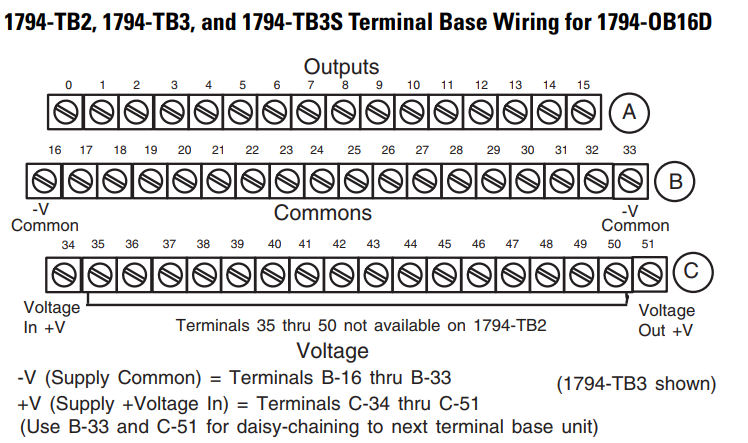
Installing the Card
Due to wide variation in available host devices, we cannot provide specific installation
instructions in this document. For instructions on how to install the daughtercard in a host
device, refer to the user manual for the particular host device.
Daughtercard Performance
Due to wide variation in available host devices, we cannot provide specific performance
capabilities in this document. For information concerning host/daughtercard performance
characteristics, refer to the user manual for the particular host device.
Connecting the Card to the Network
After you have installed the card, you can connect it to the network. You must connect the
card to the network using an approved ControlNet tap:
• 1786-TPR (T-tap right angle)
• 1786-TPS (T-tap straight)
• 1786-TPYR (Y-tap right angle)
• 1786-TPYS (Y-tap straight)
We recommend the straight taps.
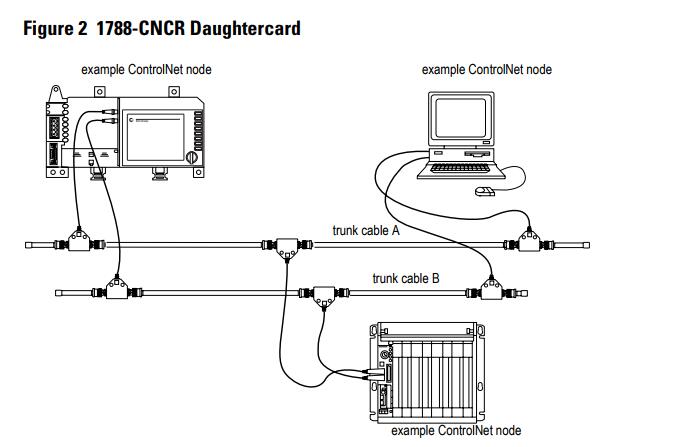
RELATED PRODUCT
|
FOXBORO
|
FBM207C
|
|
FOXBORO
|
P0961BS-OC
|
|
FOXBORO
|
FBM239 P0927AG
|
|
FOXBORO
|
FBM231
|
|
FOXBORO
|
FBM206
|
|
FOXBORO
|
FBM203
|
|
FOXBORO
|
FBM206 P0916CQ
|
|
FOXBORO
|
PF3S-PSA1
|
|
FOXBORO
|
PF3S-BP13
|
|
FOXBORO
|
FBM217
|
|
FOXBORO
|
BO123HE
|
|
FOXBORO
|
P0914XB
|
|
FOXBORO
|
FBM214
|
|
FOXBORO
|
CP40B
|
|
FOXBORO
|
CP40
|
|
FOXBORO
|
CP60
|
|
FOXBORO
|
CP30
|
|
FOXBORO
|
IPM2-P0904HA
|
|
FOXBORO
|
P0916AE
|
|
FOXBORO
|
FBI10E
|
|
FOXBORO
|
CP30B
|
|
FOXBORO
|
FBM201
|
|
FOXBORO
|
FCP270 P0917YZ
|
|
FOXBORO
|
P0931RQ
|
|
ABB
|
086369-001
|
|
ABB
|
DO801
|
|
ABB
|
DI801
|
|
ABB
|
C1900/0363 C1900/0363/0360A
|
|
ABB
|
89AR30
|
|
ABB
|
07KT94
|
|
ABB
|
07ZE63R302
|
|
ABB
|
07PS62R2
|
|
ABB
|
07KP60R101
|
|
ABB
|
YPH108B/SPC
|
|
ABB
|
DSAO120A
|
|
ABB
|
DSDO115A 3BSE018298R1
|
|
ABB
|
07BT62R1
|
|
ABB
|
200-CICN
|
|
ABB
|
SA610 3BHT300019R1
|
|
ABB
|
DLM01
|
|
ABB
|
DDO01
|
|
ABB
|
BRC300 PHCBRC30000000
|
|
ABB
|
AI610
|
|
ABB
|
DSQC328A 3HAC17970-1/05
|
|
ABB
|
DSMB176
|
|
ABB
|
CI630 3BSE011000R1
|
|
ABB
|
DO630 3BHT300007R1
|
|
ABB
|
DDI01
|
|
ABB
|
AI630 3BHT300011R1
|
|
ABB
|
MAG-XE
|
|
ABB
|
AX645 3BHB001914R0001
|
|
ABB
|
PM856K01
|
|
ABB
|
DSQC 346G
|
|
ABB
|
3HAC17484-9
|
|
ABB
|
3HAC17484-8
|
|
ABB
|
CI830 3BSE013252R1
|
|
ABB
|
DATX131 3ASC25H215
|
|
ABB
|
330180-50-00
|
|
ABB
|
81EU01E-E GJR2391500R1210
|
Our Advantages:
1.365 days warranty for all the goods from us.
2.2000+ suppliers with us, we could help you to get any components which is difficult to get.
3.Risk-free guarantee, 60 days refund. If the item you purchase from our store are not of perfected quality, simply return them to us for replacement or refund.

|
If you have any question pls do not hesitate to contact us.We can supply all kind of the
automation parts,if you want to purchase
parts pls send the parts model to my mail, I will prompt reply you as I receive the mail.Hope anyone inquire from us.
Waiting for your inquiry.
|
