PXS5-925EA-LV 5971-6002 X-RAY Product Overview:
1.The collimator blades tend to slip to the closed position, often at an awkward time.To prevent this you should:
a) Place sticky tape over the adjustment knobs, to prevent them moving.
b) Remove the collimator cover, and adjust the clutch or brake pressure pad.
c) Remove the cover,and adjust the spring tension pulling the blades together.
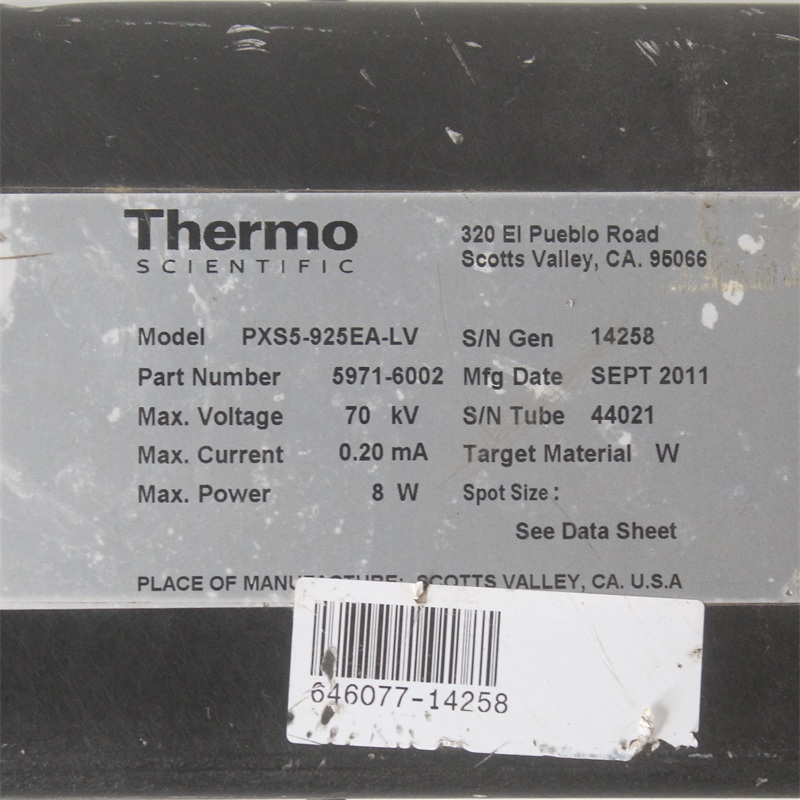
2. You have set up a portable X-ray unit in a village to carry out a survey. However the unit does not power up. The first check should be:
a) Check the connections to the power plug.
b) Look for a blown fuse in the control unit.
c) Test the power point by plugging in a lamp.